Research Notes 2018-4-23
- SAGS Secretary
- Apr 23, 2018
- 3 min read
Although we were not able to present the Research Plan short course after Saturday’s speaker presentation, you can download a copy of the Sample Family History Research Plan handout from the Library page on SAGS Support. While most of the genealogy archives (Ancestry.com, FamilySearch.org, MyHeritage.com and more) offer hints and other clues to potential resources to help you find those elusive ancestors, there’s nothing like sitting down, reviewing what you know and identifying resources that can help you learn more. This handout shows you how useful a research plan can be.
For a little more help on getting started, the Armchair Genealogist has seven simple questions to help you develop your research plan.

To our new members . . . This weekly newsletter is published every Monday morning with news, resources and other items of interest to our membership. You also have full access to our SAGS Support members website (https://sagssupport.org). At SAGS Support, you’ll find back issues for both Research Notes and our monthly Ancient City Bulletin along with speaker handouts, online research resources and lots more. Bookmark the site so you can access it whenever you need it.
Our speaker, Michael Ports, did not have a handout to support his presentation, but we have listed a few of the resources he discussed here:
Official Records of the Civil War at Cornell University’s Making of America section.
Michael Ports mentioned finding information on his ancestor using the Confederate Veteran magazine. You’ll find an impressive collection of Confederate Veteran at the Internet Archive.
Work Projects Administration publications were also mentioned. You can find Records of the Works Projects Administration at the National Archives and at the Internet Archive.
Want to learn more about using the Internet Archive for information about your ancestors? This introduction at Genealogy 101 will get you started.
FamilySearch users will find an interesting addition to your FamilySearch home page. They have created a calendar of the major events in your ancestors’ lives. It’s a unique and fascinating look at their lives. Here’s a sample.

Did you know that it is possible to collect and test Grandma’s DNA even if she’s been gone for some time? Denise Levenick, The Family Curator, has a fascinating article on the possibility of DNA testing old postage stamps, envelope flaps and other similar artifacts.
Are you looking for an easy and affordable way to manage your research notes? Take a look at Simplenote. This is another project by Automattic, the company that built WordPress. With Simplenote, you can take your notes with you anywhere. Notes are automatically synched between your desktop and mobile devices.
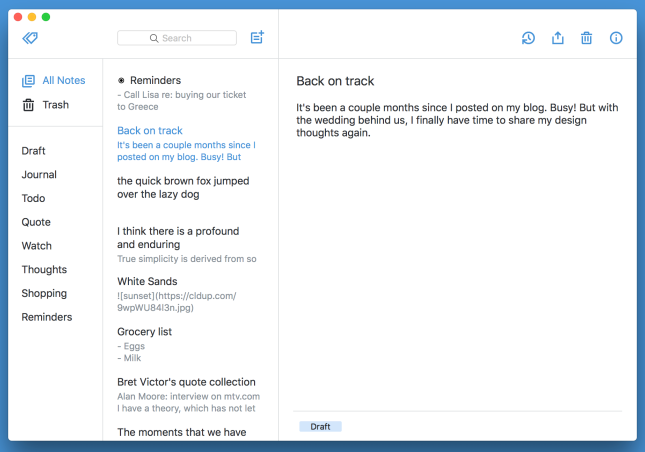
Simplenote uses tags (keywords) to organize your notes. Tags are added at the bottom of each note – like the Draft tag in this example. You are not limited to just one tag. Use all you want. Look in the left sidebar and you see the Draft tag becomes a notes topic. Tap a topic in the sidebar to display all the notes tagged with that tag. In addition to tags, there’s a search box that will help you quickly find all the notes for a particular person or family.
You can also email notes to others and you can collaborate with other Simplenote users. Collaboration is as simple as tagging the note with the email address of the person you are collaborating with. A copy of the shared note also appears in his Simplenote and when either of you edits that note, you both will see the changes.
To learn more about Simplenote, check your app store or visit the Simplenote site at https://simplenote.com.
Final Notes
Each new post published at SAGS Support is automatically emailed to member subscribers and/or delivered to their newsreader. Research Notes is published every Monday morning and other articles are posted during the week. Subscribers have the option to control how often these updates are delivered. Look down at the bottom of this message and you will find a Manage Subscriptions link in the fine print as you see in this example. Click it and you will be taken to the WordPress.com Subscription Management page. Use the Delivery Frequency column to change your delivery options from “Immediate” to either “Daily” or “Weekly”.

Sample of the “fine print” at the bottom of each post.
Also down at the bottom of each delivered post is a Comment button. If you would like to comment on something discussed in a post or ask a question, just click the Comment button and you will be taken online to the comment section of the post where you can share your thoughts and read what others have shared.
To learn more, download a copy of the SAGS Support Guide.


Comments