Research Notes 2018-3-26
- SAGS Secretary
- Mar 26, 2018
- 2 min read
If you haven’t heard, Facebook is in hot water for allowing Cambridge Analytica to scoop up user information on 50 million Facebook users for political advertising. They accomplished this by using a third-party application to capture Facebook user information. How do you know if you are using Facebook’s Apps feature? In Facebook, go to the Settings screen then look in the left sidebar for Apps. Click on it and you’ll see which apps are active. Click on each app to see what information is being shared to it. You can click the pencil icon to edit the permissions for that app or you can click the “x” to remove the app.
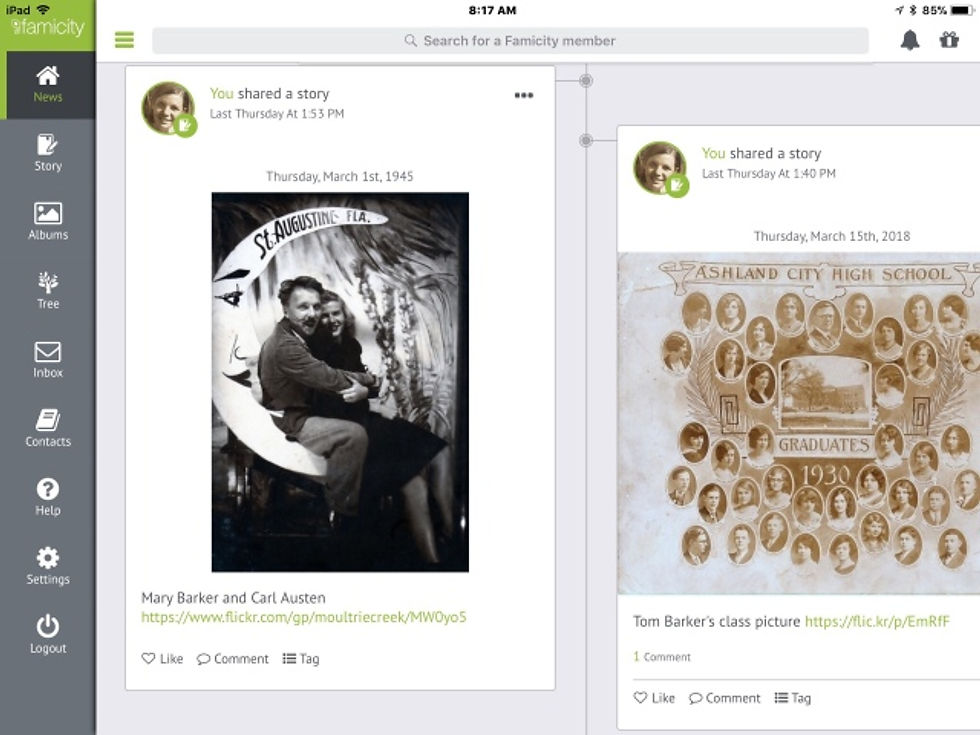
While Facebook has its issues, there is a new social network that promises to protect your privacy. It’s called Famicity and it is a delightful way for families to stay connected. Famicity is focused on families offering a better way to share news, photos and family stories. It is part scrapbook, part photo album and part family tree. And it’s free!
Want to learn more? You’ll find an introduction to Famicity at Storytellers Studio.
In the blogs . . .
Loring descendent puts UF Historic St. Augustine on notice (Historic City News)
Linkpendium’s index of St. John’s County records including family history, census, birth, marriage and death vital records and more. Note – Linkpendium is a free directory of everything online about genealogy and family history.
Internet Archive and 27 Public Libraries launch “community webs” for local history web archiving.
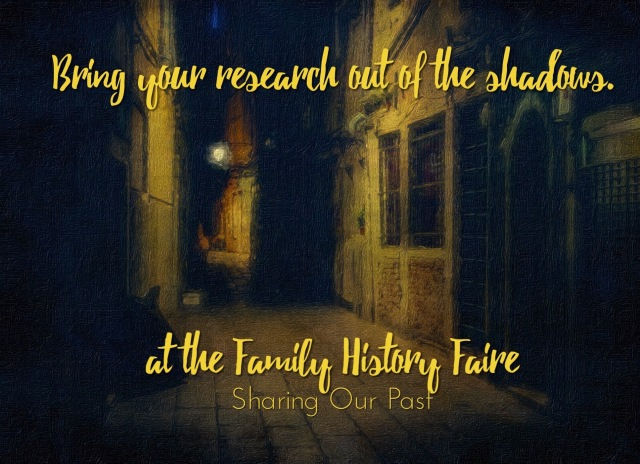
October is Family History Month so we are going to celebrate it by putting our members family history on display. It is a great opportunity to share the stories, heirlooms, photos or other family goodness your research has discovered. Not sure what to bring? Storytellers Studio has plenty of project ideas, resources and how-to articles to help you bring your family history out of the closet.
Final Notes
Each new post published at SAGS Support is automatically emailed to member subscribers and/or delivered to their newsreader. Research Notes is published every Monday morning and other articles are posted during the week. Subscribers have the option to control how often these updates are delivered. Look down at the bottom of this message and you will find a Manage Subscriptions link in the fine print as you see in this example. Click it and you will be taken to the WordPress.com Subscription Management page. Use the Delivery Frequency column to change your delivery options from “Immediate” to either “Daily” or “Weekly”.
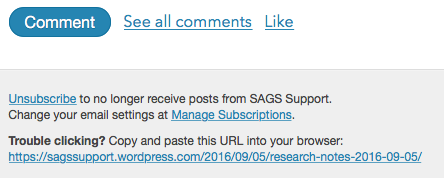
Sample of the “fine print” at the bottom of each post.
Also down at the bottom of each delivered post is a Comment button. If you would like to comment on something discussed in a post or ask a question, just click the Comment button and you will be taken online to the comment section of the post where you can share your thoughts and read what others have shared.
To learn more, download a copy of the SAGS Support Guide.


Comments